Repair or Replace: Signs You May Need a New Computer
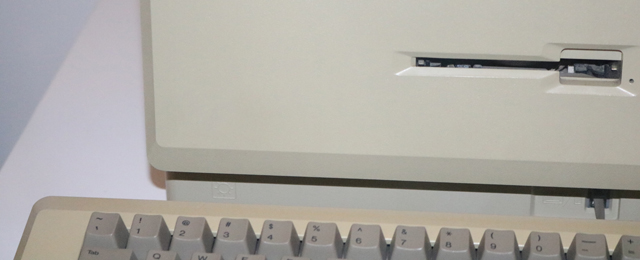
When we were forced into lockdown, many businesses had to scramble to get their teams set up for working from home.
With so much to consider – network access, additional security, data protection and even the devices your people would work on – this would not have been cheap. So its understandable you’re going to be cautious of spending.
Now, at Bespoke Computing we are usually the first to tell you that good IT doesn’t always mean having the latest devices. There’s no need to upgrade each time a new version is released. A new PC each year won’t make you more productive, nor will it affect your profits.
Good maintenance and monitoring are the anti-ageing cream for technology. However, sometimes it makes good business sense to invest in new devices, rather than trying to squeeze another year out of your old ones.
How do you know when to repair and when to replace?
Here are our 5 red flags to look out for:
1 – Start Up and Shut Down are Sloooow
There’s nothing more frustrating than having turned on your computer, made a coffee, and having drank half of it before your PC is ready!
With this, it’s likely that loading applications, internet browsing and saving documents are slow too.
Either you have too many applications running in the background, or your computer is on its way out.
You should ask your IT partner to take a look and see if they can change any settings to help or suggest whether it’s time for something new.
2 – You have Multitasking Issues
Well, not you. Sadly, we can’t help much with that!
If your device cannot process several jobs at once, or struggles to go back and forth between applications, it might be time to call it a day.
Insufficient RAM is usually the culprit, but can also occur when a PC changes ob.
For example, Jane used her PC for browsing the internet. Now promoted to editing videos, her PC struggles to keep up. She may need a more robust device.
3 – You Can’t Update Your Operating Software or Security.
Please, do not neglect this.
Updates are vital. Not only does running old software leave you without support if something goes wrong but leaves you susceptible to a cyber-attack, and not updating your security leaves your business open to breaches.
4 – Your Computer’s Fans are Noisy.
This can be one of the first signs that your device is nearing its time in the computer graveyard.
If you can hear the fans running and you have only just started working, or not performing tasks, it’s not a good sign.
It could be that your applications and operating software are all updated but are maxing out the device’s hardware, causing it to overheat.
5 – If the Cost of Upgrade or Repair Outweighs a Replacement.
You know what it means to throw good money after bad. Sometimes it’s simply not worth the cost of the repair. It might not fully rectify your issues, nor extend its life for much longer.
As with anything regarding your business devices or infrastructure, always consult your IT support partner or get in touch with us before making any big decisions. We’ll be able to discuss your requirements with you and make the best recommendations based on your needs and budget.
You can find out more about our buying and leasing options here.