Four Tips To Protect Your Email Accounts
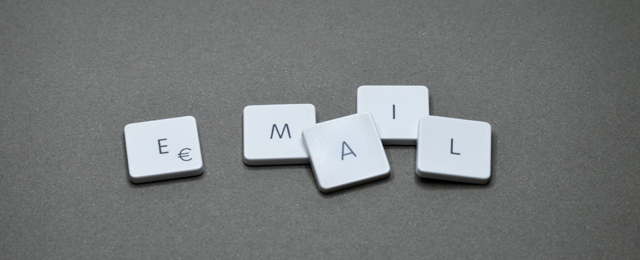
Every piece of IT must be well looked after, there’s no doubt about it. But your email accounts are arguably the most important things that require ongoing protection and security.
How many times have you logged onto a website and had to click ‘forgot password’ and they’ve emailed you a link to reset? We’ve all done it!
So if you lose your email account, all your other accounts logged everywhere else, have the ability to be reset too. In other words; if a website has got your email, they have your life. And that’s not good!
With our four tips to protect your email accounts, we’ll save you time, stress and hassle and keep your email accounts secure.
1 – Educating
Do you know what a malicious email looks like? Are you able to spot phishing emails? Can you differentiate between a genuine email asking for payment and a false email asking for payment?
As a business owner or as a member of a team that regularly uses email to communicate, being able to answer ‘yes’ to these questions is crucial. Educating yourself on what is safe and what isn’t will save you heaps of time and money in the long run.
2 – Filtering
It is estimated that around 1 in 50 emails contain malicious content. That’s a high ratio, but that’s exactly why it’s important you use a good filtering system that rids your inbox of spam and malicious content.
3 – Passwords and Multi-Factor Authentication
You probably don’t think about it often, but your email account is one of the most valuable things you have. Ensuring your password is secure and unique enough is one key to keeping it safe.
The second key is to use multi-factor authentication. This is usually a code that changes every 30 seconds or so to help keep your account safe. If you’re unsure about multi-factor authentication, get in touch with us.
4 – Privacy
Don’t publish your email address everywhere! The more accessible your email address is, the easier it is to become harvested and added onto spammers’ lists. In doing so, it’s likely you will receive lots of spam email, rubbish content or potential malicious content.
If you’re looking to make a start by educating yourself around email safety, take a look at our free resources, including our #TechTuesday mailer, our Ctrl, Alt, Speak podcast, or our Insights section.
If you would like to receive more support in protecting your email accounts, get in touch with us.