Windows 10 and the upgrade you didn’t know you were getting
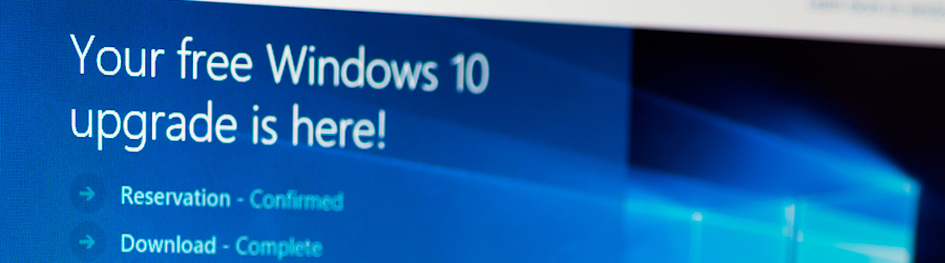
Windows 10 is a generally good thing. Let’s be clear on that. It’s a very important version of the world’s favourite operating system, which runs everything from your desktop PC to shop tills, cash points, information screens and everything in between.
We’ve said before that where you can upgrade older versions, you should – but with some crucial caveats.
That whole issue is now back in sharp focus for two reasons:
1) Microsoft has done something you might consider not very, shall we say, friendly by attempting to force upgrades through what might be called sleight of hand; It’s scheduling computers to download and install Windows 10 if they haven’t already and was making that look to users like they couldn’t stop it!
2) You only have until July 29th to ensure you can get Windows 10 as a free upgrade.
Both of these facts have been causing quite some consternation, unsurprisingly.
The more aggressive updating was happening because Microsoft pulled a bit of a cheeky trick. When users were prompted to upgrade the only way to stop it was to select a text link which used the word ‘decline’. If you’re a Windows user you will be familiar with the concept of clicking on the red box with an X in it at the top right corner of a window to close it. You would be forgiven for thinking that if that’s all you did, without clicking on the button to accept the update, that you’d simply closed the Window. But in fact what happened was that Microsoft took that as default permission to go ahead and upgrade.
As well as causing endless problems for people with software which relied on older versions of the operating system (and sparking a 3GB software download per computer!), this has already cost Microsoft tens of thousands of dollars (so far) in one single compensation case! There could be many more like that…
Microsoft has seen the light and in recent days has promised to tweak things again to make everything more above board.
Of course they’ve done all of this because they are desperate to get literally billions of computers running on Windows 10. It’s their most modern operating system and they don’t want to be supporting the older versions forever.
Getting the free upgrade is a potentially a bonus because they have been very cagey about whether that offer will ever come again or be extended, but you should only do it if you are absolutely sure you have no software or systems that will stop working if you do.
Here are our top tips to approaching this issue:
- Be aware that Microsoft is forcing the upgrade and things could break if you (and your staff) are not vigilant
- Check on all of the business-critical software you use to find out if it is compatible with Windows 10 (see the first link above)
- The upgrade can be prevented, but take expert advice on how you do that
- You can roll back from the upgrade but you only have 30 days to do it
- If in doubt, give us a call and we’ll happily explain how we can help you through this!