Should staff bring their own devices?

Let’s face it, pretty much everyone of working age (and many who aren’t) is toting an internet-connected device wherever they go. Some have a bagful of them.
Something you’ll probably have heard a few times before is that just one of the clever gizmos in all of our pockets literally has many millions of times the processing power of the computers that sent men to the moon for the first time. It’s entirely true and pretty amazing when you ponder it for a moment.
Those devices can do a thousand different things, checking email and sharing files online being among the simplest of them. This is all very useful and (depending on your personal views of always being connected) allows us to work from pretty much anywhere with a data signal. Of course these days that even includes much of the London Underground.
There’s an issue here for businesses though. Because people can connect from their devices, they do, and in taking that step they can be opening up your business IT to untold risks. Not only could there be back doors into your network that you haven’t secured, there’s a the risk of valuable, even critical, information loss if that phone, iPad, laptop or these days even a smart watch, is left in a hotel room or a taxi, or is in the bag that gets swiped from by the table in a coffee shop. It happens more often than you might be comfortable with.
When it does happen, can you lock the device down remotely? Shut it out of your network? Wipe the contents? Could you track it and tell the police where to look?
All of these things are possible, but not if workers are allowed to add a variety of unmanaged, unapproved devices to your company networks. It can be as simple as them inputting their email login details and they may have revealed the keys to your kingdom.
It’s a problem IT directors and managers the world over have been wrestling with since the explosion in pocket computing power caught happened in recent years. There is a method of dealing with it, known as BYOD – Bring Your Own Device (because in the computer world there are always acronyms). It’s about allowing employing to add access to your systems to their own, personal device, or one you provide that they’ve chosen out of preference.
That’s okay as a plan as long the infrastructure exists to put the appropriate security on the devices people use and their role and responsibility in bringing their own devices into the business network is clearly spelled out in policy and understood by them.
Solid Setup and Support
It requires solid IT setup and support, rock solid policies and training. That’s a big ask for a small business and can be really hard to implement. Managed Service Providers, like the team here at Bespoke Computing, can bring that expertise and advice on all of the parts that need to be covered to securely put in place a BYOD policy. But perhaps that’s not what you need…
In smaller businesses or those with a higher turnover of staff, maybe it’s actually more cost-effective to provide the device in the first place. That would be a piece of kit chosen to work with your systems, with all of the proper software and security installed, which can be centrally managed.
If something goes wrong it can have its network access removed and even its contents remotely wiped. You can plan and budget for its replacement in your own time frame, rather than scrambling to ensure you can keep up with the latest and greatest product that you member of staff wants to buy and you won’t be worrying about where the weak points are in your setup.
BYOD has a place and it can be done safely. The truth though is that the costs of implementing and policing such a system might far outweigh a planned and managed programme of giving your team the device you want them to have for them to use in a way that doesn’t give you nightmares.
The truth is that this is a massive topic, with implications both for the business owner/manager and for the staff. You have concerns about security and productivity and they will have worries about their own private data, location tracking and more. All of which we’re happy to explore with businesses individually and which we’ll deal with in more depth here in future.