Why regular servicing will keep your computers running for up-to 20% longer
Preventative maintenance or regular servicing is something that we all do with different aspects of our lives.
You may service your car on a regular basis to ensure it runs as it should, the gas boiler in your house is maintained to keep it safe. You even give yourself a service with a trip to the gym to keep yourself healthy for longer.
This is preventative maintenance and people do it because it is proven to work, and it is the same with your computer systems. A maintained computer system will service your business 20 per cent longer than a non-maintained system.
Regularly servicing your computer equipment will extend its useful lifetime, make it run faster, and reduce the likelihood of something breaking unexpectedly.
There are different components to a robust maintenance schedule, here are just a few to bear in mind:
- Installing software updates will protect you from bugs in your programs and give you new features. Updates from vendors like Adobe, Apple, and Java et al should also be installed, not just those from Microsoft.
Updates that break your computer do happen, always test updates on a small number of computers before installing a bad update that breaks your entire network.
- A ‘defrag’ reorganises the files stored on your computer, making it quicker to open them. Although Windows 7 will defrag by itself, Windows Server does not, and this simple task can make a massive difference in performance.
![]() Never attempt to defrag the hard drive on a server without consulting an IT professional. You can easily do more harm than good.
Never attempt to defrag the hard drive on a server without consulting an IT professional. You can easily do more harm than good.
- Over time a dirty environment will destroy your computer system. Dust and muck will block your vents and clog your fans, trapping heat and damaging the components inside.
A damp cloth, vacuum or air compressor are essential parts of your preventative maintenance toolkit, though it is common sense on which to use where!
- Ensure your protection systems work as expected before you find yourself relying on them for real.
Check that your backups are working and your critical systems can be recovered in a safe environment. Will your battery backup run your computer systems for the required period of time? Does your failover Internet connection failover?
Whilst you may be confident enough to maintain your own computer systems we always recommend leaving the job to a professional as there are enough pitfalls to catch-out even a veteran.
This also keeps your time available for concentrating on your own business and providing for your own customers. And anyway – you wouldn’t service your own gas boiler, would you?
Many of our clients are already benefiting from having their computer systems serviced on a regular schedule, whilst others source from the tools to maintain their own equipment themselves.
If you would like to learn more about preventative maintenance for your computer systems, do get in touch with us.