Password Do’s and Don’ts You Need To Know!
 ]
]
“What’s the Secret Password?”
Remember when you were a kid and you loved coming up with new passwords, without which your friends or parents weren’t allowed in your room? The days of Chinese whispers, lockable diaries and secret codes?
Not so much anymore. The better question, nowadays, is “What’s the secret to password safety and success?”
There are certain do’s and don’ts when it comes to the basics.
Do think about the length, the words and the not-words. Do think about the strength and complexity, so using upper case, lower case, numbers and symbols. Do use the top row of your keyboard liberally. It might just be your new best friend.
Don’t use the same password for everything, though. That’s our number one rule: have different passwords for different things. No matter how good your password is, no matter how many ?! and %)$ you use, having the same password across all of your accounts can be really dangerous.
If you go in and look up tech news about all the hacks and the compromises, the number of people whose password is just ‘password1’ for everything is annoyingly ridiculous.
Treat Them Like Your Underpants!
We think you should treat your passwords (note: that’s plural!) like your underpants.
Obviously, you don’t need to change them once a day – that’s overkill. But then again, no one likes being caught in dirty knickers, do they?
Right about now, you’re probably thinking, “Oh my God! That’s a lot of passwords that I’ve got to think about! How am I supposed to remember them all?”
We advise having a look at something like a password manager, which will save all your passwords so that you don’t have to memorise anything.
Often, they come with a two-factor or multifactor authentication to keep them safe, so there really is nothing to worry about.
Now, if you’re still unsure and you’re sat there thinking, ‘What’s a password manager? I’m so confused,” then maybe it’s time to go and ask for some help.
Go and talk to your IT professional or drop me a line here. Getting in touch won’t just mean you being better with your passwords, it will keep everybody safe.
Take care, stay safe and check those pants!