Public WiFi – Handle With Extreme Care

Many of our day-to-day activities now rely on having access to data. It’s almost unimaginable to be cut off for too long!
Generally, we can get by with the allowances our phones have for doing the normal tasks. But when you want a faster connection or to download or watch something that’s going to bust your limits, it’s tempting to go looking for public WiFi.
That, of course, is why a huge proportion of businesses now feel obliged to make WiFi available; it’s a selling point in many ways. There are two main problems with it though…
The biggest problem, unsurprisingly perhaps, is security. Public WiFi is a menace unless you are extremely aware and have measures in place to prevent the theft of your passwords and data by someone lurking nearby.
Telling yourself no-one is interested in little old you is fooling yourself. If you have a bank account, you have much to lose – and they don’t even need to get you to give up your password. There are ways to get past that with other bits of personal information if they can get them. The tools to intercept your communications on unsecured public WiFi are freely available to be used by any bored teenager. Any personal data a person gets their hands on can soon be turned to their advantage.
For businesses, this can expose any contacts or data your employees keep in their personal devices, so educating them about public WiFi is in everyone’s interest. Though even better is to implement a system to manage any data they might have access to, so that it’s securely locked away and can be remotely deleted if any breach is detected or suspected or the device is lost or stolen.
In fact, if you provide those devices as a business tool, you can set policies on the device that prevent them from connecting to unknown WiFi in the first place, using mobile device management.
Of course, public WiFi can be very useful if you can be sure you’re secure. It can provide the means to securely connect to your workplace through a virtual private network (VPN) which ensures all data is encrypted (and therefore unreadable by others) while it travels.
However, very often by the time you’ve gone through the unwieldy and obligatory sign-up process to get onto the free WiFi you could probably have waited to get home or back to the office! That’s when a mobile WiFi device can make sense, connecting to the 4G network and providing a password protected, private connection just like your home or office router. If data security and access to connectivity is really important to you or your staff while on the move, that might the wisest investment.
The main point of this piece though is to ensure you’re thinking about the risks, whether its you or your staff who might use public WiFi, there are steps you should take to ensure it’s done safely, either through mobile device management systems, a VPN or a mobile WiFi solution. We can advise on and supply all of these, but if you do nothing else, do some education work with your staff on the risks of unencrypted public WiFi.