In today’s fast-paced and interconnected world, productivity is the cornerstone of success. Fortunately, Microsoft offers a suite of robust and innovative productivity apps that can revolutionise the way you work, collaborate, and achieve your goals.
Take a closer look at some of Microsoft’s standout productivity apps that you may not even realise were pat of your office subscription (some of the below apps require a premium subscription). Discover how they can help you streamline your workflow, boost collaboration, and enhance overall efficiency.
1. SharePoint
Collaborate and Organise Seamlessly
SharePoint is the ultimate collaboration and document management platform. It provides a centralised space where teams can create, store, and share content effortlessly. Whether you’re working on a team project, managing documents, or coordinating tasks, SharePoint’s intuitive interface and integration with other Microsoft 365 apps ensure that everyone stays on the same page. With version control, advanced security settings, and easy document sharing, SharePoint empowers teams to work together efficiently while keeping sensitive information secure.
2. OneDrive
Your Personal Cloud Storage
Say goodbye to the frustration of scattered files and documents. OneDrive offers a seamless cloud storage solution that allows you to access your files from anywhere, on any device. Its tight integration with Microsoft 365 apps makes sharing and collaboration a breeze. You can work on documents in real-time, share files with colleagues, and ensure that everyone has access to the latest version. Whether you’re on a business trip, working from home, or collaborating with remote team members, OneDrive keeps your files within reach and your work on track.
3. Power BI
Turning Data into Insights
In the age of data-driven decision-making, Power BI stands out as a powerful business analytics tool. It enables you to transform raw data into meaningful insights through interactive reports and dashboards. Whether you’re tracking sales performance, analysing market trends, or monitoring key performance indicators, Power BI empowers you to visualize complex data and make informed decisions that drive your business forward.
4. Planner
Streamline Project Management
Keeping track of projects and tasks has never been easier with Planner. This digital task board allows you to collaborate seamlessly with your team, assign tasks, set deadlines, and monitor progress—all in one place. Visual overviews and easy-to-use tools help you manage projects effectively, ensuring that everyone knows their responsibilities and deadlines. With Planner, you can bid farewell to confusion and welcome streamlined project management.
5. My Analytics
Achieving Work-Life Balance
Productivity isn’t just about work; it’s about finding a balance that promotes well-being. My Analytics provides insights into your work habits, helping you optimise your schedule, set boundaries, and prioritise tasks. By analysing how you spend your time, My Analytics empowers you to make data-driven decisions that enhance both your productivity and overall quality of life.
Microsoft’s suite of productivity apps offers a wide range of tools to help you collaborate effectively, manage tasks efficiently, and make informed decisions based on data. By integrating these apps into your workflow, you can supercharge your productivity, enhance teamwork, and achieve your goals with greater ease. Embrace the power of Microsoft’s productivity apps and unlock your full potential in today’s dynamic work environment.
Our new eBook highlights 10 of the productivity apps you’re probably not benefiting from… but which are included with your subscription (some require a premium subscription). You can download a copy if the guide by clicking the button below.
If you need more information or a conversation about how any of the Microsoft products can increase your business’s productivity, get in touch.