In recent years, and especially thanks to Covid, remote work has increased exponentially. For many, working from the comfort of home offers increased flexibility and a better work-life balance. However, it also introduces new challenges, particularly in terms of cybersecurity.
The boundaries between personal and professional lives become blurred, making it essential to safeguard your digital workspace.
Below you’ll find some crucial tips and best practices to protect your work from home environment.
1. Secure Your Home Network
Your home network is the first line of defence against cyber threats. Here’s how to fortify it:
- Change Default Credentials: Update your router’s default username and password to something unique and secure.
- Use Strong Encryption: Enable WPA3 or WPA2 encryption to protect your Wi-Fi network from unauthorised access.
- Unique SSID and Password: Create a distinct network name (SSID) and a strong, unique password for your Wi-Fi.
- Firmware Updates: Regularly update your router’s firmware to patch known vulnerabilities.
- Network Segmentation: If possible, create separate networks for personal and work devices to isolate them.
- Use a VPN (Virtual Private Network): When connecting to the business network, ensure a VPN is used to encrypt the connection and keep the bad guys out.
2. Implement Strong Password Practices
Passwords are your first line of defence. Ensure they are robust and secure by utilising the following recommendations:
- Complexity: Use a combination of uppercase and lowercase letters, numbers, and special characters.
- Uniqueness: Avoid using easily guessable information like names, birthdates, or common words.
- Length: Longer passwords are generally more secure.
- Avoid Password Reuse: Never use the same password for multiple accounts.
Do also consider using a reputable password manager to generate, store, and autofill complex passwords securely.
3. Recognise and Avoid Phishing Attacks
Phishing attacks are prevalent, and recognising them is crucial. Make sure your staff know what to look out for.
- Check the Sender: Verify the sender’s email address matches the official domain of the claimed source.
- Watch for Urgency: Beware of emails that create a sense of urgency, demanding immediate action.
- Avoid Unsolicited Attachments or Links: Don’t open attachments or click on links from unknown sources.
- Grammar and Spelling: Phishing emails often contain noticeable language errors.
- Never Share Sensitive Information: Legitimate organisations will not request sensitive information via email.
When in doubt, verify the authenticity of an email through official channels (and not by replying to the email, clicking any links or calling any numbers listed in the email).
4. Keep Software Up to Date
Outdated software is a common entry point for cyberattacks. Protect yourself by:
- Enabling Automatic Updates: Enable automatic updates for your operating system and software whenever possible.
- Manual Updates: Check for updates regularly and apply them promptly for software that doesn’t support automatic updates.
- Browser and Plugin Updates: Keep web browsers and plugins up to date as they are common targets for cyberattacks.
5. Regular Data Backups
Data loss can occur due to various reasons and regular backups are your safety net:
- Scheduled Backups: Set a schedule for regular backups of critical work-related data using cloud services or external drives.
- Testing Backups: Ensure your backups are functional by periodically restoring and verifying data.
- Offsite Backups: Keep a copy of important data offsite to protect against physical disasters.
In the world of remote work, maintaining cybersecurity is an ongoing process. Staying informed and vigilant is key to protecting your digital workspace. By securing your home network, using strong passwords, recognising phishing attempts, updating software, and maintaining regular backups, you create a robust defence against cyber threats.
Remember, your security is your responsibility. Working remotely is great but locations away from the office are not covered by the IT department and therefore security becomes the sole responsibility of the employee.
Invest time and effort into protecting your work from home environment, and you’ll enjoy the benefits of remote work without compromising your data’s safety. Stay secure, stay productive!
Our new eBook details every protection you need to turn your team’s home offices into fortresses. You can download a copy of the guide by clicking the button below.
If you need more information or a conversation about how you can protect your business while your staff work remotely, get in touch.