7 things that make a good backup
Having worked in IT for all of my working life and for the last 10 years running an IT management practice I have seen backups in all shapes and sizes, backups that work and more disturbingly backups that don’t.
Reading through a discussion on LinkedIn I was mortified to see so many people relying on external hard drives for their backup. You might use an external drive as part of your backup solution; by itself it is not a backup, just a copy of your files.
There are many techniques and theories on what makes a good backup, and in simple terms you want to be protected from (a) losing a file, (b) losing an entire computer system and (c) the loss of an entire site/office.
Here are 7 sensible pointers that I shared on the LinkedIn discussion for designing a good backup solution:
- You need at least 3 copies of anything that you want to keep; from my own experiences I would argue this should be 5 copies and certainly recommend that to our clients.
- You need multiple layers of resilience with your storage. That might be about RAID (redundant array of independent disks), using different types of media (tape, DVD, hard drive), or it could be something else.
- Your backup must be stored at a difference place to where the original data is kept (i.e. off site). We see a lot of SME clients take their backup tapes home, this is more difficult if you are a SOHO business and Internet backup might play a part here.
- Your backup must be automated; a lot of backups go wrong because it requires human interaction of sorts. If you need to press go then it isn’t automated.
- You need to check your backup is running, never assume.
- You want to test your backups work, ideally before you have to rely on it.
- Most important of all, you need to document your backups.
Remember it’s never about the backup, only your ability to recover!